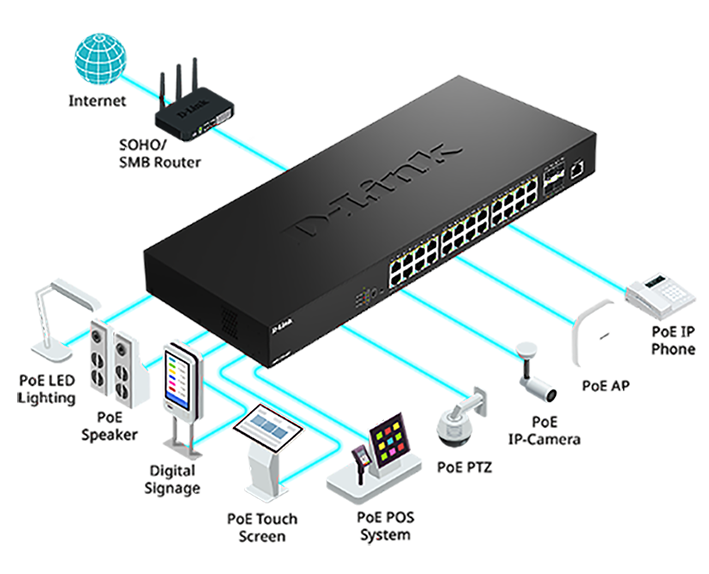Intuit, the global financial technology platform that makes Intuit TurboTax, Credit Karma, QuickBooks, and Mailchimp, today announced a suite of powerful new Intuit Mailchimp features designed to help retailers reach new customers and drive revenue growth during the busiest shopping season of the year. Mailchimp’s recent Holiday Shopping Unwrapped report found that 43% of shoppers made a purchase tied to at least one holiday moment during the Early Lead-Up phase (October 1–31), underscoring how critical it is for marketers to prepare their holiday marketing strategies earlier than ever.
“For years, holiday marketing has centred around a handful of peak moments. Our research shows shopping is now spread across a longer, more fragmented season, which raises the bar for Australian businesses to be timely and relevant,” said Anthony Capano, Regional Director, APAC, Intuit Mailchimp. “These enhancements and improved integrations give local businesses the tools they need to orchestrate truly omnichannel journeys, capitalise on festive-season demand, and build lasting relationships with their customers.”
To help retailers meet this seasonal moment and reach their sales goals, the latest Mailchimp release includes an improved Shopify integration, smarter segmentation tools, advanced ecommerce analytics, global and multi-audience SMS capabilities, and a refreshed email template library—all powered by the Intuit platform. These innovations can make it easier for ecommerce marketers to get more customers, deliver high-performing omnichannel campaigns, and show the revenue impact of every touchpoint, with the aim of more money, less work, and more confidence.
“With these improvements, businesses can move faster, personalize with more precision, and measure the tangible business impact of every omnichannel campaign,” said Diana Williams, vice president, product management at Intuit Mailchimp. “The holiday season is an enormous opportunity for retailers, but brands must move beyond traditional major retail moments of Black Friday and Cyber Monday to gain a significant competitive advantage. With these new tools, Mailchimp delivers the confidence and clarity marketers need to turn customer engagement into reliable revenue growth, extending their impact far beyond the peak holiday shopping windows.”
Here’s what’s new:
A Smarter Shopify Integration
Mailchimp’s updated Shopify integration unlocks deeper behavioral insights and new triggers—like product views, checkout started, page views, and search terms—and turns them into revenue-driving triggers.
Additional capabilities include:
- Single-Use Shopify Discount Codes: Minimise code sharing and personalise offers at scale.
- Expanded Segmentation: Improved Shopify data compatibility lets retailers segment audiences by more behaviours, statuses, and browse activity.
“Right now, marketing owned platforms like Mailchimp are more important than ever,” says Intuit customer Connor Swegle, co-founder and CMO of Priority Bicycles. “The very bottom of the funnel—anybody who’s willing to add something to cart, or get four pages into the content on your website—is very important. Having really strategic, Shopify-specific campaigns built in Mailchimp helps us convert with confidence every customer we legitimately can. And since we can easily track the revenue uplift of those initiatives, we only continue to optimize and improve.”
Global SMS with Multi-Audience Control
Meeting customers where they are is critical and integrating SMS into an omnichannel strategy is now easier than ever with Mailchimp. In fact, according to a recent QuickBooks’ study, 65% of consumers say they’ll use their phones to browse, compare prices, and buy gifts this holiday season. Retailers who want to reach customers in the US, UK, Australia, and Europe can now send SMS campaigns across multiple countries from a single Mailchimp account. Plus, with multi-audience capabilities, customers can send personalised messages to different customer segments, without toggling between tools.
Additionally, Mailchimp Transactional (formerly known as Mandrill) builds on its reputation as the go-to engine for reliable, event-triggered communication by expanding into SMS. With Mailchimp Transactional SMS, retailers can strengthen shopper relationships by delivering critical, timely, one-to-one text updates about their purchases at every step, offering choice and convenience to customers as they engage with their favourite brands. Now available in 10+ countries: the United States, Canada, Australia, United Kingdom, Germany, Austria, Switzerland, the Netherlands, France, Spain, and Ireland.
Advanced Reporting & Supercharged Insights
New dashboards surface real-time trends across email, SMS, revenue attribution, and store behavior, helping marketers measure campaign ROI and optimise faster.
Additional capabilities include:
- Audience Analytics: Better identify contact sources and source performance with improved UI and growth tracking.
- Conversion Insights Tool: Customers now have full visibility of their sales funnel with data from user behaviour to help boost conversion.
- Blotout API Integration: Cookieless tracking helps restore visibility across the funnel.
Holiday-Ready Email Templates and Journeys
Holiday sales are a make-or-break moment for retailers of all sizes. According to Mailchimp’s Holiday Shopping Unwrapped report, the top holiday moments with the highest spending propensity in Australia are Christmas Day (61%), News Year’s Day (37%), Christmas Eve (35%), News Year’s Eve (33%), Halloween (25%), Advent Season Dec. 1-24 (4%), and Epiphany/Three Kings Day (4%). For shoppers in Australia, the post-Christmas period rivals the November sales season in importance, with Boxing Day (32%) ranking as top shopping moments during the “Betwixtmas” period. This underscores the critical need for marketers to prepare their holiday-specific marketing strategies earlier than ever.
New seasonal templates and automation flow templates can help retailers build beautiful, on-brand campaigns in minutes—just in time for the early shopping window.
With these latest innovations, Mailchimp is delivering enterprise-grade tools to high-growth ecommerce brands.
“When marketers can quickly and accurately turn data into action, they unlock new ways to serve existing customers and acquire new ones,” Williams adds. “Whether it’s through done-for-you workflows, streamlined omnichannel marketing tools, or just smarter reporting, the Intuit platform continues to offer solutions that help every business reach their full potential.”