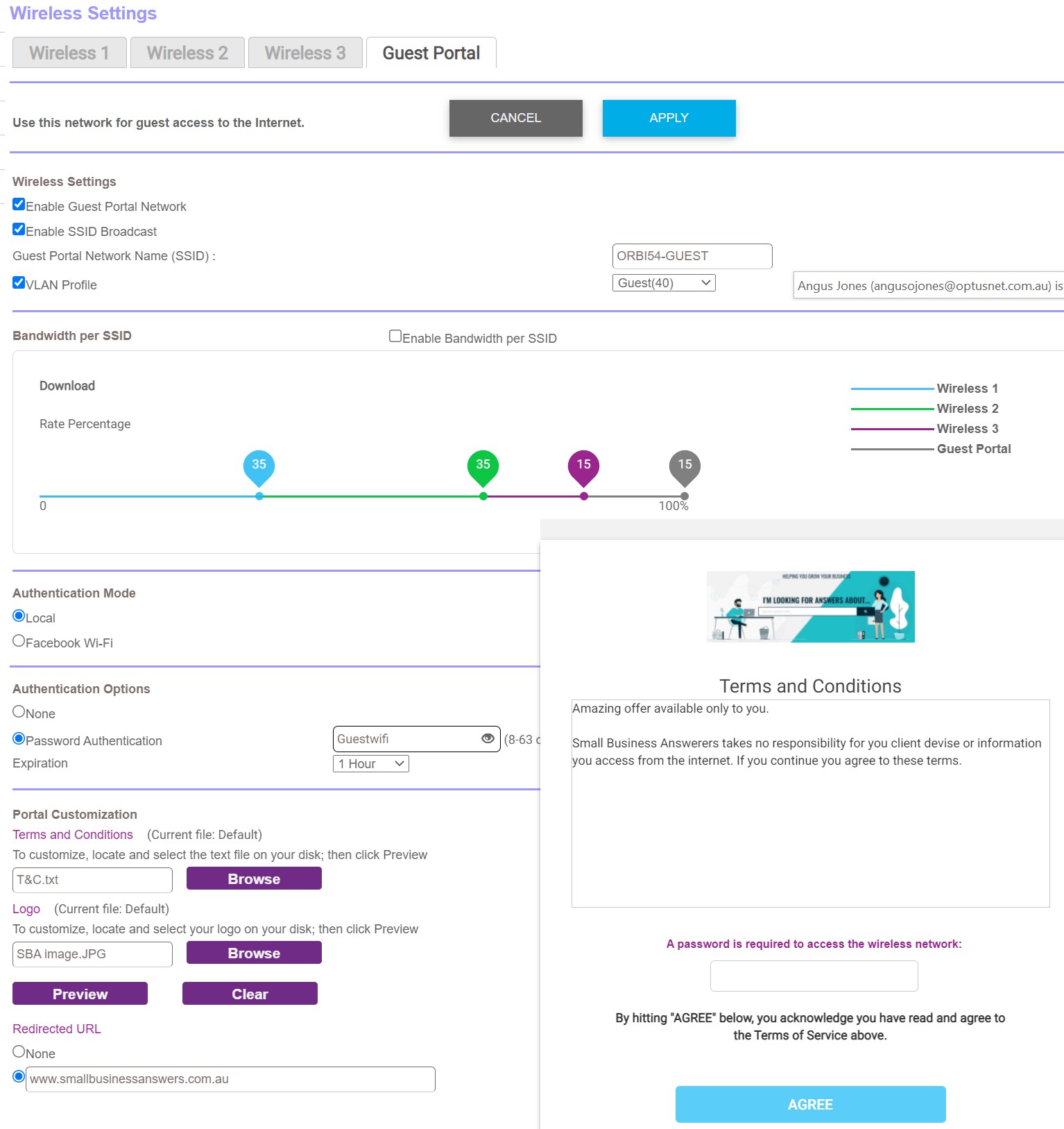How much should you sell it for, and how many will you sell? Did you know that even the largest businesses struggle with this? Unfortunately, we can not give you all the answers, but this guide will explain the principles and help you with the basics to improve your abilities around pricing and forecasting.
Product forecasting is the science of predicting the degree of success a new product will enjoy in the marketplace. The forecasting model must consider product awareness, distribution, price, fulfilling unmet needs and competitive alternatives to do this.
Price is the money that customers must pay for a product or service.
WHY is getting pricing and stock forecasting right important?
Charge too much, and you will sell too few; charge too little, and you may not make any money. The more stock you hold, the more money you have tied up, the more chance the stock will spoil or become obsolete.
Pricing and forecasting work hand in hand but are not always directly linked.
The basics of pricing and forecasting are to sell enough to make enough money to sustain your business and make a profit. Your product or service has a cost to manufacture or provide; included in this needs to be the cost of running your business and any future customer service you must provide. Some of your costs will be variable, and some will be fixed.
Assume you are a greengrocer; you have a variable cost of buying apples. That is the cost for each apple, times the number you buy. If you buy 100 apples, you hope to sell 100 apples, so you must price them at a point where you would sell 100 apples. If you price them too cheaply, you will run out of stock and lose out on the many more apples you could have sold. Price them too expensive, and you will not sell your 100 apples and then have spoilt stock that you cannot sell.
Thus, you are seeing this as a fine balance. If your apple cost was 10 cents and you sold all 100, you would have made $90. Will this $90 cover your fixed costs? Your fixed costs are the cost of your vehicle, your store rent, your wages, etc. If your fixed costs during this time were $100, your net position would be a loss of $10.
WHAT do I need to know about pricing?
To start with the basics, you must set a price if you wish to sell something. That price must cover your costs and enable a profit. If you can get lower costs, you can lower the price. Pricing your offering is an ongoing process and cannot be done once or forgotten.
Suppose you have projected your business’s running costs, including property and equipment leases, loan repayments, inventory, utilities, financing, and wages.
The four most common ways of establishing prices are:
Cost-Plus Pricing – We add all our costs and our desired profit to reach a required sell price. For example,
material cost $50 + labour cost $30 + overhead $40 = total cost $120
total cost $120 + desired profit at 20% of sale price $30 = required selling price of $150
Demand price – This model sets a price based on volume. A wholesaler can buy a large quantity because they can move that quantity. A retailer can only sell a smaller number, so it will pay more from the wholesaler and again, a customer who may only buy one will pay a higher price. Thus, pricing is set on demand.
Competitive pricing – When a product is a commodity or similar to something else being sold, competition determines the price. If you sell petrol, you need to ensure petrol bought from you is competitive to the store down the road. Unless you can differentiate your offering, customers will shop around and pay the best price if they know many others also sell this petrol.
Markup pricing – This is when a fixed markup is applied to the cost of a product. For example, with a $70 cost and selling price of $100, the fixed markup would be $30. If this were expressed as a percentage, the markup would be 30%, which is the markup divided by the selling price.
Some other pricing tactics that you might consider include:
- Promotional pricing – discounts or sales to generate extra sales or move discontinued stock.
- Geographic pricing – different pricing based on the location of operation. You might have two shops, one in the city and one in the country. You may find you can charge different prices for the same item in each location. Your costs may also be higher due to transport.
- Premium pricing – sometimes people are prepared to pay more for a premium brand or product, and indeed, if you sold that item for less, it would not be as sought after, and you would sell less, such as branded clothing.
HOW do I forecast?
Your accounting package or POS solution may have some integrated functionality or an integrated app that you can add to help with forecasting. When we forecast a product for sale, we care about purchases, sales and inventory. Pretend we buy (purchase) 10 units and sell (sales) 6 we are left with four units (inventory). If we believe our sales next period will be seven units, we need to purchase three or more units depending on how much stock we want at the end of that period. If you do not have stock available for people to buy, they may go to a competitor who does.
There are three basic models for forecasting—qualitative techniques, time series analysis and projection, and causal models.
Qualitative uses, for example, expert opinion and information about special events and may or may not consider the past. Such as, “I have been doing this a long time, and my gut feeling is we will sell 10”.
Time series analysis & projection focus entirely on patterns and pattern changes and thus rely entirely on historical data. For example, if you sold ten this week last year, you may forecast to sell ten again.
Casual uses highly refined and specific information about relationships between things and is powerful enough to take special events formally into account. For example, it uses a model that takes last month’s and last year’s data and might take into effect other information like trends and competitor information to forecast sales of 10 units.
HINTS
Selling ten units at a $2 profit gives you a $20 profit, as does selling five units at a $4 profit. Thus, you can get the same result with two different pricing and forecasting tactics.
Here is a simple model you can use to forecast stock purchases :
| Jan | Feb | March | April | May | |
| Inventory | 4 | 5 | 3 | 4 | |
| Purchases | 10 | 8 | 6 | 6 | |
| Sales | 6 | 7 | 8 | 5 |
How much inventory you should hold depends on how quickly you can get more stock. It would be best always to have more inventory than you would sell.
Sales are actual or what you have forecasted to sell.
Purchases are how much you need to buy, which is the desired next month’s inventory plus the current month’s sales minus the current month’s inventory.
SUMMARY – pricing and forecasting is an ongoing job
Pricing and forecasting will make or break a business. Products and services need to be priced so you can make a profit and that a customer will be prepared to pay it.
Forecasting is about having the right amount of stock at the right time without having too much that you cannot move.