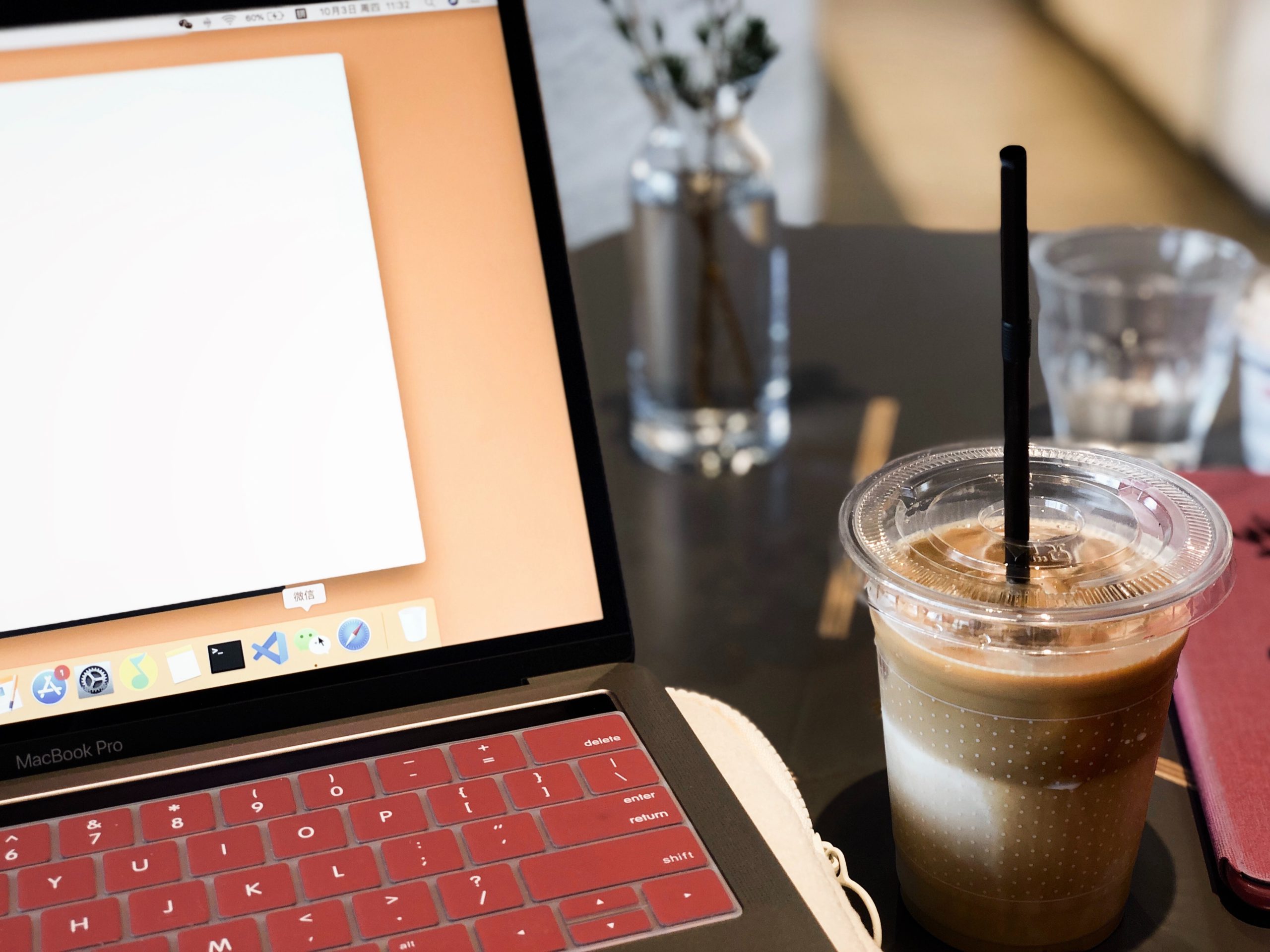When you are on your work or home network, it is very easy to share files between PC’s but what happens if you want remote access to files?. This guide will look at why you would access files remotely and understand what is possible and how we can set up a solution to access files remotely.
Remote file access or remote file sharing is the ability to access your computer files anywhere and anytime you are connected to the internet.
WHY would I want to access files remotely?
The requirement to work from anywhere is not something new. However, recent events have certainly accelerated the need to be able to work from home. The modern business world is all about collaboration and sharing information, and having files just on 1 PC goes against that. It also creates a security and continuity issue. The sharing of files and remote access ensures workers are always up to date and can immediately respond to business needs. Typical drivers for remote access include:
- business travel
- working from the client’s premise
- working from home
- work whilst commuting – meaning you get home sooner.
Remote access to files creates a security issue. If you can access those files remotely, who else might also be able to access those confidential files?
WHAT do I need to understand about remote file access?
If you are unfamiliar with a network or file sharing, read our guides on a computer network for small offices and storage and sharing files.
There are many ways to access files remotely using the internet. The real challenge is to ensure that your files are kept secure, and the solution is easy to use.
There are two key methods to secure those files: to encrypt the individual file or create a secure connection for traffic between your office and your PC over the internet.
The technologies to secure files are:
- To protect the individual file by encryption or the use of a secure sockets layer (SSL). This essentially means if someone could get a copy of your file, they could not read it.
- Creating a secure connection to your office is most likely done with a Virtual Private Network (VPN). VPN uses the internet to create a secure pipe between your device and the business files/systems as if you were actually sitting in your office.
Keep in mind that hackers continue to exploit security vulnerabilities. Your choice of a remote access solution should be influenced by the importance of the data that can be accessed remotely. E.g. a customer quote letter falling into the wrong hands is an inconvenience versus the design plans for a new widget which could send you broke. Always ensure your tech devices have the latest security patches loaded.
A scenario can also be created where you cannot download a file. Still, through a secure link, you can view the information whilst you are connected only.
HOW do I access my files remotely?
The key factor here is the place/devise where your files are stored must be available all the time. Thus if the files were stored at the office on a PC and that PC was turned off when someone went home, you can no longer access those files.
For this reason, we recommend that you have a dedicated solution specifically designed to share files. Also, see our guide to file sharing where we compare Cloud vs NAS. The three options you should consider are:
Cloud Storage Solutions
You will be familiar with Google Drive, iCloud, Microsoft One Drive, DropBox etc. All of these allow you to set a special folder on your PC that automatically synchronise files between your PC and the cloud storage location. Any authorised users can also share this file to their PC, tablet or smartphone. Note you are relying on an outside company to store and protect your file. The file within your business is only a copy. Being a cloud service, you will pay a monthly subscription based on the amount of storage you require
Networked Attached Storage NAS
A NAS Device allows you to share files and backup files and computers within your office (or home) network. In addition, it can also allow those files to be shared anywhere anytime, just like the cloud storage solutions. The key difference is that you have full control and responsibility for your own files rather than risk being stored in another country like cloud solutions. NAS boxes are simple to set up and maintain and offer the flexibility to provide additional functionality and customisation for those more technical. A NAS must be purchased upfront, with solutions being available from Officeworks or electrical retailers. We strongly suggest you buy a system capable of using 2 or more hard drives.
Router
This solution is a little more complicated, and we only recommend it to those more technical. Assuming your router supports this functionality, you can attach a hard drive to the router. You can share files from that hard disk both within your network and out to authorised people via the internet through setting changes. This is a cost-effective way to access files remotely but is not a dedicated solution like the above two, which will be simpler.
HINTS
It is possible to share a single file with a 3rd party outside of your business on a one-off basis. This is commonly used to transfer files too big for email.
Small Business Answers has remote access to files vis a Synology DiskStation DS420+ NAS. This access can be achieved via two methods. The Synology NAS can be used as your own private cloud with 100% data ownership and zero additional cost. Like the cloud solutions mentioned above, you download an application called Synology drive, which sets a folder up on your desktop that seamlessly synchronises files to your NAS. These same files can also be accessed from a web browser, smartphone App or another Synology NAS. The second method is to use the Synology File station to customise access permissions to optimise security to share your files across multiple platforms. Whether it’s Windows, macOS, and Linux computers or mobile devices. File station will also allow you to have a hybrid storage configuration allowing duplication with public clouds like Google drive.
Synology provides a handy NAS selector to help you determine which model is right for you.
SUMMARY – remote file sharing
The ability to collaborate and have the most up to date information via a shared file saves time and effort in this fast-moving connected world. A shared file is also one that is backed up in the event of a disaster.
Securing files that are shared is a critical consideration ensuring non authorised people cannot read what is contained.
The two simplest methods of remote file sharing are investing in a NAS solution or subscribing to a cloud storage solution.