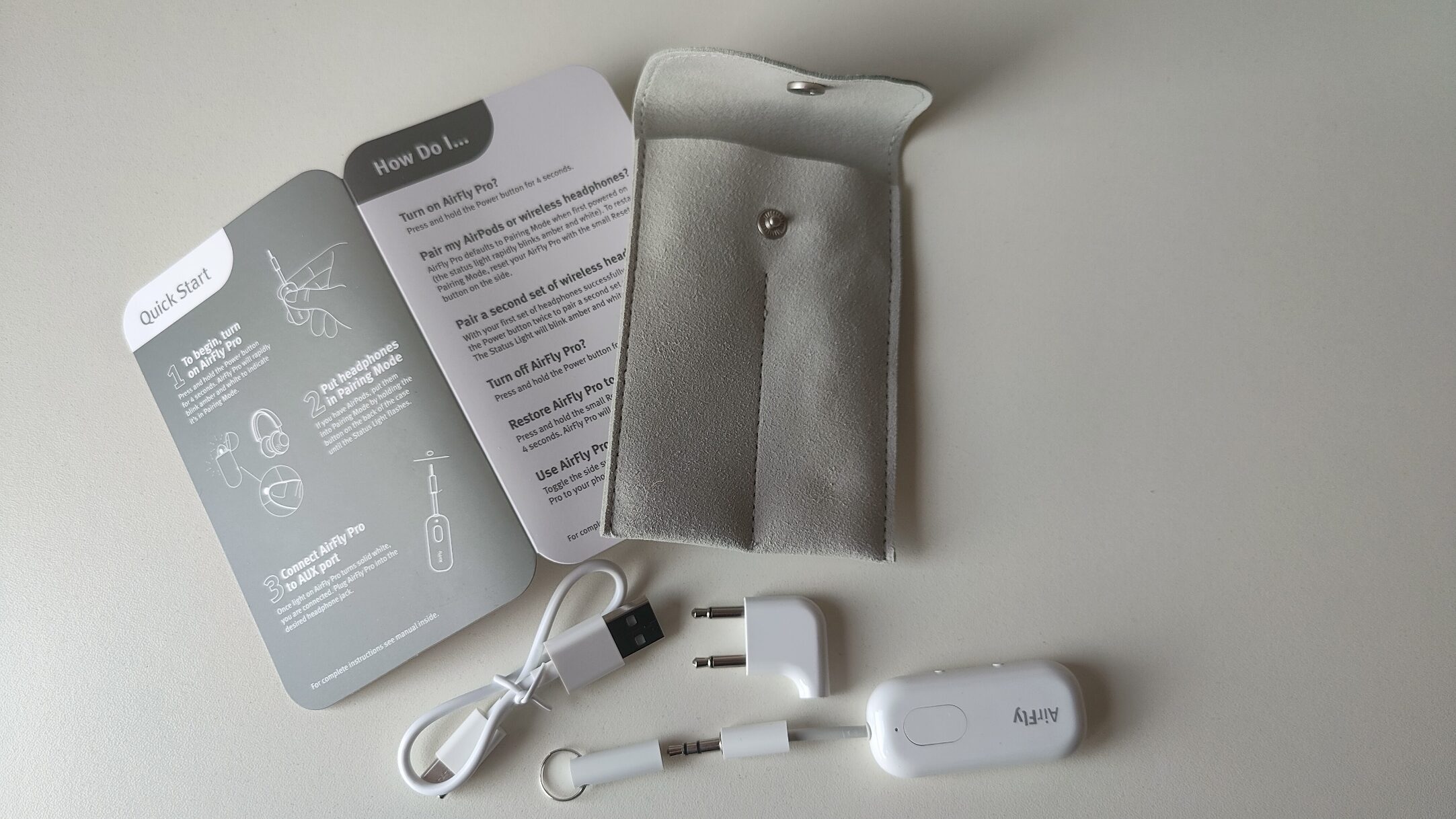Are you looking for the best value or cheapest SIM plans? Small Business Answers has done the searching for you. If you don’t understand a SIM-only mobile plan, you can find out everything you need to know in our quick guide to SIM-only mobile plans.
Also, be sure to bookmark this page as we update it each month, making it easy to find the best value mobile plans – these plans don’t need a new mobile phone bundled in. We want to save you money, and unlike other websites, we receive no money for recommending plans.
A few things to know about SIM plans
It’s fairly easy to change your SIM plan provider. However, you’ll need to add a new SIM each time. Our prices in the table below include the cost of the new SIM and free shipping to your address.
Irrespective of which service provider you go with, the actual phone calls and data will be carried on one of three carrier networks: Optus, Telstra or Vodafone. What will be different is the coverage you receive. Each service provider/carrier does not necessarily have the same coverage. For example, a service provider who uses Telstra as a carrier may not get 100% of Telstra coverage even though they use the Telstra network. Be sure to check the service providers’ coverage maps before signing up. (Boost Mobile has 100% Telstra coverage)
Phone number portability
The SIM changeover process takes about 10 minutes of your time. You will receive instructions to visit a website, provide your details, prove your identity (online) and then insert your new SIM. Note you will have a choice to migrate your existing mobile number or choose a new one. About 15 minutes later, you should be up and running. However, the documentation will indicate it may take up to 24 hours and be affected by working hours.
One last tip is if you purchase a 12-month SIM plan with a fixed data rate, don’t panic about running out of data because if you do, just buy a new SIM with the best deal that suits you at that time. These days, plans are about data, and almost all offer unlimited talk and text, so pay attention to the cost per GB column.
Best Value or Cheapest SIM Plans for your mobile
The Table below is best viewed on a large screen and may require scrolling
| Company – December 23 | Data included | Period | Cost/ month | Cost/GB | Cost | 5G | International calls | other | expires |
| Lebra (Vodafone) | 80GB/yr | 360 days | $ 9.92 | $ 1.36 | $ 119.00 | N | $3 credit | 8-Jan | |
| Catch (Optus) | 120GB/yr | 12mths | $ 10.00 | $ 1.00 | $ 120.00 | N | None | cashrewards | |
| Coles (Optus) | 120GB/yr | 12mths | $ 10.42 | $ 1.04 | $125.00 | N | Unlimited 15 countries | ||
| Amaysim (Optus) | 150GB/yr | 12mths | $ 11.25 | $ 0.90 | $135.00 | N | unlimited 28 countries | 17-Dec | |
| Vodafone | 150GB/yr | 12mths | $ 12.50 | $ 0.63 | $ 150.00 | Y | None | woolworths +2000 points | 12-Dec |
| Catch (Optus) | 180GB/yr | 12mths | $ 12.50 | $ 0.83 | $ 150.00 | None | cashrewards | ||
| Coles (Optus) | 200GB/yr | 12mths | $ 14.08 | $ 0.85 | $169.00 | N | Unlimited 15 countries | Instore or online + 1000 flybuys | 12-Dec |
| Amaysim (Optus) | 200GB/yr | 12mths | $ 14.58 | $ 1.10 | $175.00 | N | unlimited 28 countries | 17-Dec | |
| Kogan (Vodafone) | 200GB/yr | 12mths | $ 15.00 | $ 0.90 | $ 180.00 | N | None | cashrewards | |
| Woolworths (Telstra) | 200GB/yr | 12 mths | $ 18.33 | $ 1.10 | $ 220.00 | N | None | 10% off grocery shop/mth | |
| Boost (Telstra) | 170GB/yr | 12 mths | $ 19.17 | $ 1.21 | $ 230.00 | Y | unlimited 20 destinations | cashrewards | |
| Kogan (Vodafone) | 300GB/yr | 12mths | $ 22.50 | $ 0.90 | $ 270.00 | N | None | cashrewards | . |
| Kogan (Vodafone) | 500GB/yr | 12mths | $ 25.00 | $ 0.60 | $ 300.00 | N | None | cashrewards | |
| Lebra (Vodafone) | 425GB/yr | 360 days | $ 25.00 | $ 0.71 | $ 300.00 | N | unlimited 50 countries | ||
| Boost (Telstra) | 365GB/yr | 12 mths | $ 30.42 | $ 1.00 | $ 365.00 | Y | unlimited | cashrewards | |
| ALDI (Telstra) | 600GB | 12mth 2 users | $ 45.00 | $ 1.10 | $ 660.00 | Y | unlimited 20 destinations | 2 sims to share data | |
| Felix (Vodafone) | unlimited | 1mth | $ 40.00 | low | $ 40.00 | N | None | <20Mbps speed, 50% off 3 mths | |
| Kogan (Vodafone) | 40GB/mth | 1mth | $ 25.00 | $ 0.63 | $ 25.00 | N | None | ||
| Amaysim (Optus) | 10GB/7 days | 7 days | $ 44.00 | $ 1.00 | $ 10.00 | N | 42 countries | short term 7 day plan | |
| Lebra (Vodafone) | 140GB/yr | 180 days | $ 16.50 | $ 0.71 | $ 99.00 | N | 35 countries | 8-Jan | |
| Circles Life (Optus) | 5GB/mth | 6mths then $10 | $5.00 | $ 1.00 | $ 5.00 | N | extra $5 unlimited | cashrewards | |
| e.tel (Optus) | 7Gb/mth | 6mths then $15 | $ 8.99 | $ 1.28 | $ 8.99 | N | 20min 70 countries | ||
| Circles Life (Optus) | 31GB/mth | 6mths then $25 | $11.00 | $ 0.35 | $ 11.00 | N | extra $5 unlimited | cashrewards | |
| TPG (Vodafone) | 25GB/mth | 6mths then $25 | $ 12.50 | $ 0.50 | $ 12.50 | N | None | ||
| Internode (Vodafone) | 16GB/mth | 6mths then $25 | $ 12.50 | $ 0.78 | $ 12.50 | N | None | ||
| iinet (Vodafone) | 40GB/mth | 6mths then $30 | $ 15.00 | $ 0.38 | $ 15.00 | N | None | bonus 80Gb if bundle with NBN | |
| Southern Phone (Optus) | 50GB | 6mths then $25 | $ 20.00 | $ 0.40 | $ 20.00 | N | $50 credit | cashrewards | |
| Circles Life (Optus) | 51GB/mth | 6mths then $35 | $26.00 | $ 0.51 | $ 26.00 | N | extra $5 unlimited | cashrewards | |
| Circles Life (Optus) | 62GB/mth | 6 mths then 50Gb | $28.00 | $ 0.45 | $ 28.00 | N | extra $5 unlimited | 13-Oct | |
| Optus | 100GB/mth | 12mths | $ 39.00 | $ 0.39 | $ 39.00 | Y | None | Students only | 31-Jan |
| Belong (Telstra) | 100GB/mth | 1mth | $ 35.00 | $ 0.35 | $ 35.00 | Y | None | No calls or SMS |