Video conferencing is a great way to quickly connect with business contacts in a realistic and productive environment without wasting travel time. Small Business Answers reviews the Jabra PANACAST 50.
What is a Jabra PANACAST 50 video conferencing solution?
The Jabra PANACAST 50 is a fantastic 4K video conferencing solution for small—to medium-sized meeting rooms. It boasts a sleek, modern design and is incredibly easy to set up—just plug it in, and you’re good to go!
One of the standout features is its intelligent 180° panoramic 4 K video. This means that everyone in the room is visible, no matter where they’re sitting. The three 13-megapixel cameras seamlessly stitch together to create a crystal-clear wide-angle view.
The audio quality is equally impressive. This ensures that your voice is picked up clearly, even if there’s background noise. The built-in speakers are also powerful and deliver clear sound.
WHY should you consider Video conferencing?
Video conferencing is a great tool for many reasons:
- Better Communication: You can see facial expressions and body language, which helps you understand people better.
- More Efficient Meetings: You can meet with people quickly and easily without travelling.
- Remote Work: You can work with people from anywhere.
- Cost-Effective: It saves money on travel and other expenses.
- Eco-Friendly: It reduces carbon emissions from travel.
Video conferencing can improve communication, save time and money, and help the environment.
What are the Jabra features?
The Jabra PanaCast 50 is a premium video conferencing solution that elevates remote meetings.
PanaCast 50 Key Features and Performance:
Panoramic 4K Video: The PanaCast 50’s three 13-megapixel cameras work together to capture a 180-degree panoramic view of your meeting room. This ensures that everyone is visible, regardless of their seating arrangement. The 4K resolution delivers sharp, detailed images, even in low-light conditions.
Intelligent Zoom and Tracking: The device’s AI-powered technology automatically detects and tracks active speakers, zooming in on their faces for clear and focused video. This feature is particularly useful in larger meeting rooms. After 5 seconds of silence, the image will automatically return to the wider view.
Superior Audio: The PanaCast 50 has eight advanced beamforming microphones that pick up voices from all directions, minimising background noise. The four built-in speakers provide clear and loud audio, ensuring that everyone can hear and be heard.
People Count: This clever cloud-based solution records the number of people in the room. Beyond counting meeting attendees, this can also help with room utilisation and report on whether the room is left unattended or entered.
Whiteboard: If you have a physical whiteboard in your meeting room, you can share this image either in the main image or as a separate feed, just like another remote participant.
Multistream: The three cameras allow a stitched image of the room or can be used to create separate images of participants in the room as if they had dialled in separately.
Easy Setup and Use: The device is incredibly easy to set up, requiring minimal effort. Plug it in, connect it to your computer or video conferencing platform, and you’re ready to go.
Using the PANACAST 50
In the box, you will find the combined speaker camera unit, a power supply USB cable, and a mounting bracket. The cleverly designed template for the wall bracket holes is part of the carton packaging.

Installing is as simple as powering the PANACAST and plugging the USB into a computer. The unit will not operate independently. There is an Ethernet port on the rear of the devise, but this is used for the people count feature.
If you do not wish to wall mount the unit, an optional table mount is available. The optional Bluetooth remote allows you to manually pan, tilt, and zoom as well as control the volume.
The Jabra is designed for but not exclusive to Microsoft Teams. If your business uses Teams, you will have a richer experience and greater control from within the Teams user interface.
The Jabra Direct software is your portal for updating firmware and adjusting settings on the PanaCast. Those with more than one PANACAST can also use the Jabra+ program for management, including the people count functionality.
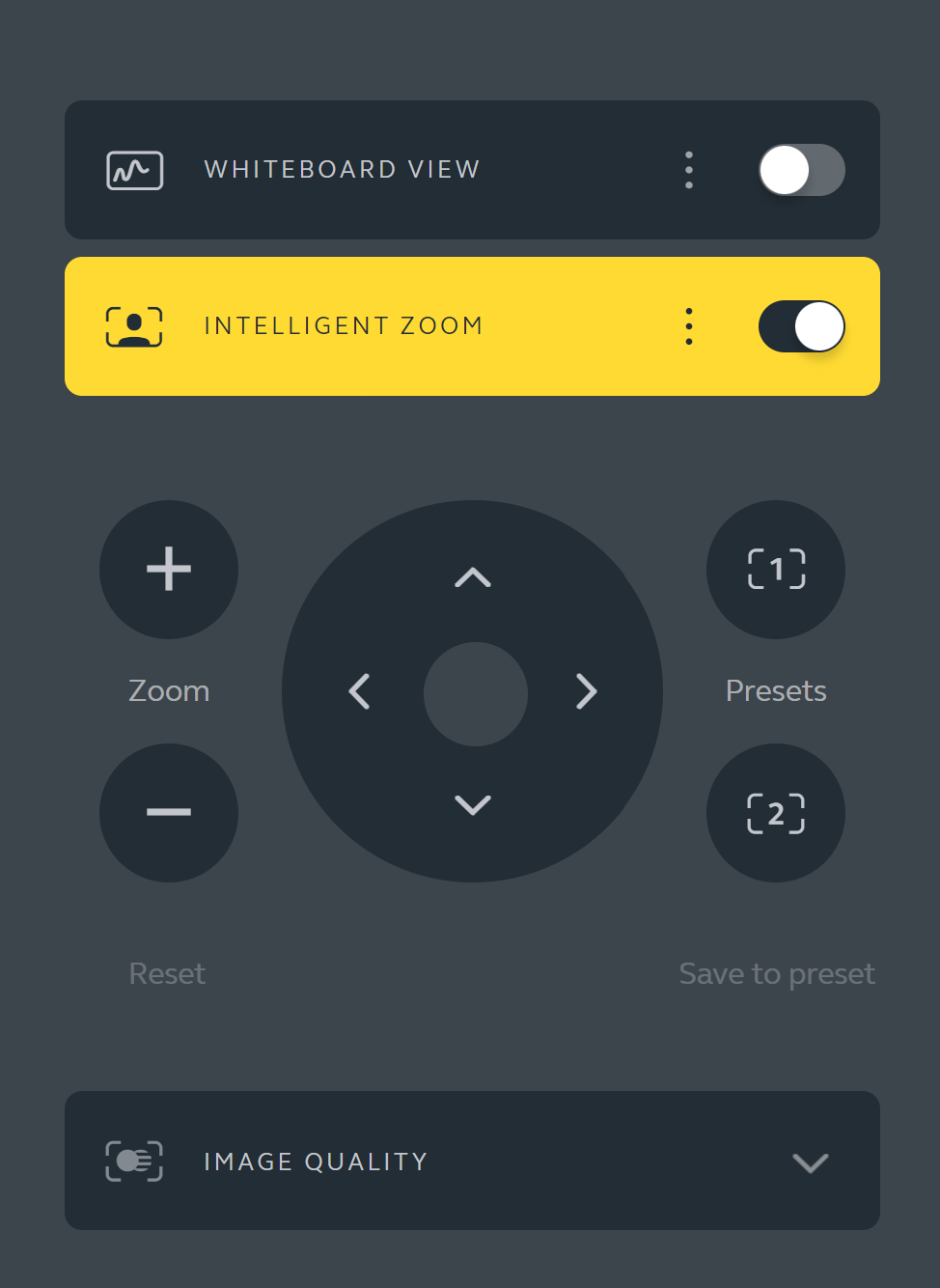
While the Jabra PANACAST 50 is a fantastic device, it has drawbacks. The remote control is optional, and the price tag is higher at $1,200. However, if you’re looking for a top-notch video conferencing solution to elevate your meetings, the Jabra PANACAST 50 is worth considering. It is ideal for rooms up to 4.5 x 4.5 metres.
A side benefit of the device is that the speakers can play excellent Hi-Fi computer audio, including music.
Our Take Jabra PANACAST 50 review
The Jabra PANACAST 50 is a fantastic video conferencing solution that offers exceptional video and audio quality. Its intelligent features and user-friendly design make it a great choice for businesses of all sizes. If you want to elevate your remote meetings, the PANACAST 50 is worth considering.
