We rely so heavily on Wi-Fi today that we expect to have it and that it works where we need it. Indeed, the most common internet issue is not the NBN connection but rather issues caused by your Wi-Fi router. Most people feel very comfortable with their PC, but if I asked you to adjust the settings on your router, I am sure to get a confused look. Let’s face it: we just want Wi-Fi to work. We review the D-Link AQUILA PRO AI AX3000 to see if it fits the bill.
Why do I need a Wi-Fi router?
Your NBN retailer provides an internet feed into your house as a single ethernet port. To create a Wi-FI network, you need a Wi-Fi router. A Wi-Fi router that your NBN retailer may have provided you takes the internet connection via ethernet and allows many people within your home or business to access the internet via ethernet or Wi-Fi connection.
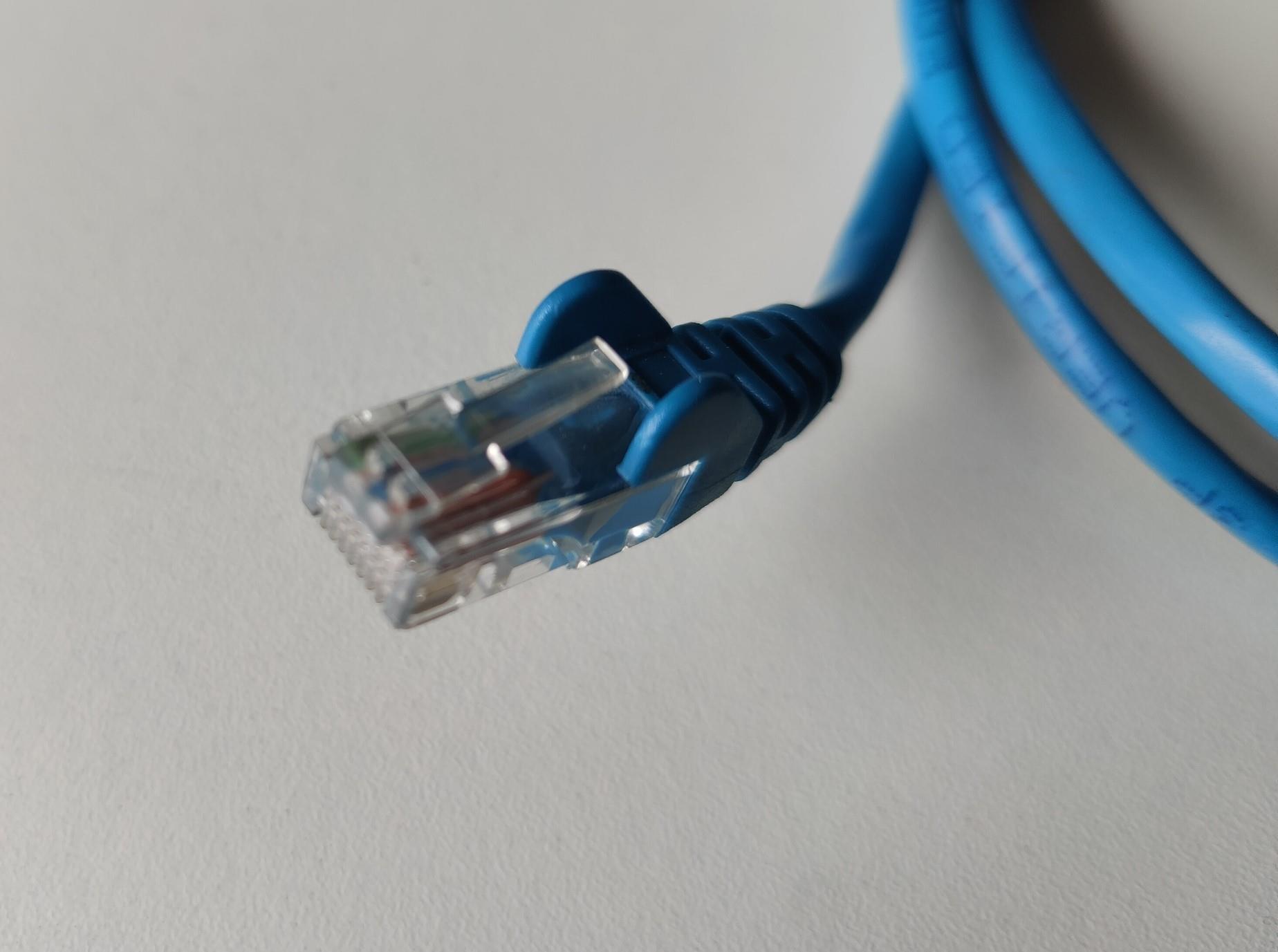
The router part of the equation is like a big power board that splits the internet for more than one user but with intelligence, so each additional connection is a measured and controllable addition.
Also, see our previous article on how to improve your Wi-Fi.
Most routers NBN retailers provide low-end models that are unlikely to provide good coverage in larger homes.
How can I get more out of my Wi-Fi router?
The good news is most Wi-Fi routers are almost plug-and-play out of the box. You will need to confirm the Router SSID name (Wi-Fi network name) and password, as well as the router admin password. You can leave these as default, or a handy hint is if you are upgrading from an older router, use the original SSID and password. This means all your connected devices will continue working without reconnecting to your new Wi-fI router.
Beyond the initial setup, if you are technically inclined, you could adjust settings to get better results from your router. These include:
- Changing the channel used. In high-density housing, many routers might end up using the same channels. Changing to a less-used channel will improve performance. The AX3000 will automatically do this for you.
- Smart TVs and game controllers will work better if you connect them directly to the router with an ethernet cable rather than Wi-Fi. The AX3000 has 4 available ethernet ports.
- Parental controls enable parents (administrator) to restrict usage of a device access device. On the AX3000, this can be a time of day when the internet is unavailable or blocking access to certain websites. A manual button allows the internet to be switched off for a device.
- Quality of Service or client priority allows devices to be given priority over other devices. You could prioritise the main TV or someone’s laptop to ensure the best Zoom calls.
- Guest Wi-Fi allows you to set up a unique Wi-Fi network for guests to use, ensuring they do not have access to shared resources such as shared drives and printers on your primary network.
What are the D-Link AQUILA PRO AI AX3000 features?
The D-Link Aquila Pro AI AX3000 is a Wi-Fi 6 router that promises to blanket your home with fast, reliable internet. Here’s what makes it stand out:
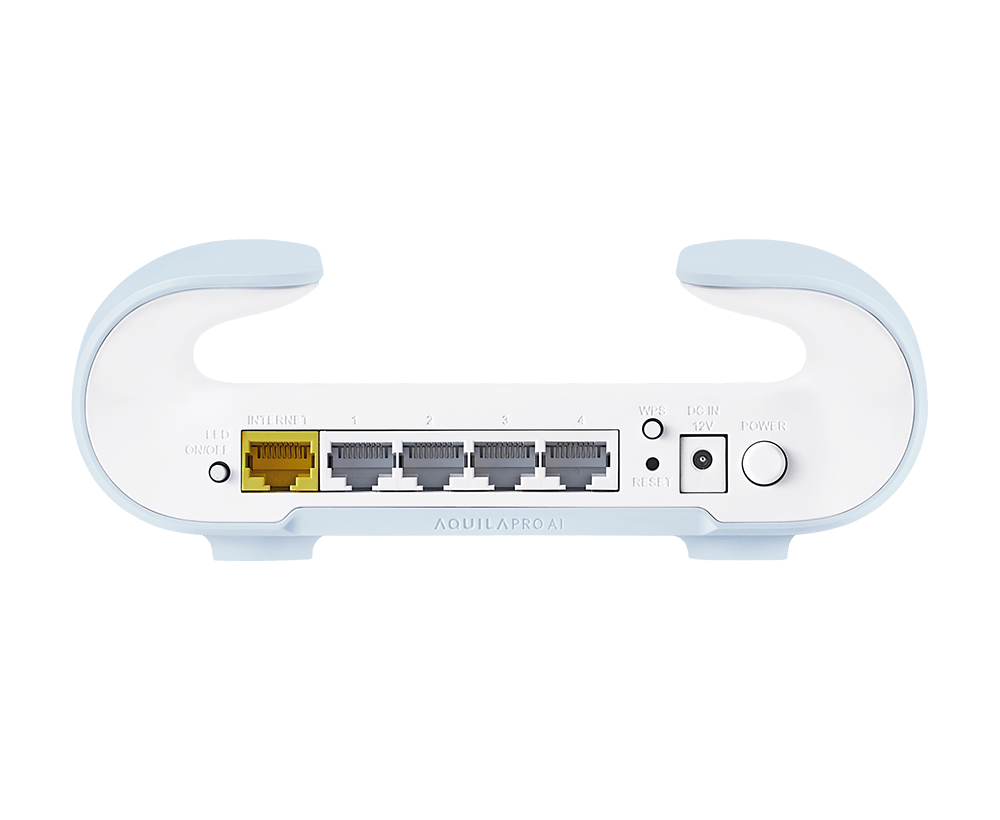
Super Speeds: Say goodbye to lag and buffering! This router boasts speeds up to 3Gbps, thanks to its Wi-Fi 6 technology and extra antenna on the 5GHz band. Stream, game, and video chat without a hitch, even with connected devices.
No Wi-Fi Dead Zones: Tired of weak signals in certain rooms? The Aquila AX3000 has you covered. Its clever antenna design and AI tech deliver strong, consistent Wi-Fi throughout your home, no matter where you are.
Smart Network, Smarter Life: This router isn’t just fast; it’s also brainy. AI helps optimise your network, automatically choosing the best channel to avoid interference and prioritising your bandwidth for the activities you need most, like that important video call.
Future-proof Technology: Wi-Fi 6 is the latest and greatest Wi-Fi standard, so you can rest assured your router won’t be outdated anytime soon. It’s also backwards compatible with older devices, so you don’t have to worry about upgrading everything else.
Mesh Wi-Fi: Want even wider coverage? Add more Aquila AX3000 units to create a mesh Wi-Fi system that seamlessly blankets your entire home.
Security Matters: Keep your network safe with advanced security features like parental controls and WPA3 encryption.
Eco-Friendly Choice: Feel good about purchasing a router made from recycled materials and sustainable packaging.
Using the AQUILA Pro M30-2PK
The first thing you notice when you open the box is the unique shape of the router. The device looks more like an ornament than an electronic device, which is ideal, especially when you don’t want to hide these away to ensure the best coverage.

We tested the M30-2PK, which is a 2-pack Mesh router. Traditionally, you have a router and a satellite with a Mesh router system. In the case of the D-Link, both units can be either, which removes any confusion as to which device needs to be connected to the NBN modem.
To explain a Mesh router: Imagine your Wi-Fi signal as a flashlight beam. Like a standard flashlight, a traditional router shines brightly in one direction, but the corners of the room stay dark. That happens when your Wi-Fi signal struggles to reach certain areas of your home, like that room furthest from the router.
A mesh router system is like having multiple flashlights strategically placed around the room. Each unit (called a node) works together to create a blanket of Wi-Fi, eliminating those dark corners and ensuring a strong, consistent signal everywhere you go, all using the same SSID.
At the start of this review, we talked about wanting a router that worked well out of the box. To extend that, we also want an affordable router, and at $400, the Aquila 2-pack mesh system is affordable to ensure that the NBN speed you pay for gets all around your house. I have a 2 story house, and the 2 pack adequately covered our Wi-Fi needs. D-Link quotes the 2-pack covering 465 square metres and the 3-pack ($550) covering up to 650 metres.
Setting up the Aquila was simple, using the downloadable App and your smartphone. Once you open the App, you are offered a user-friendly menu of options. D-Link has been clever in using AI in the background to modify settings automatically to optimise performance, so you don’t have to worry about the more technical settings.
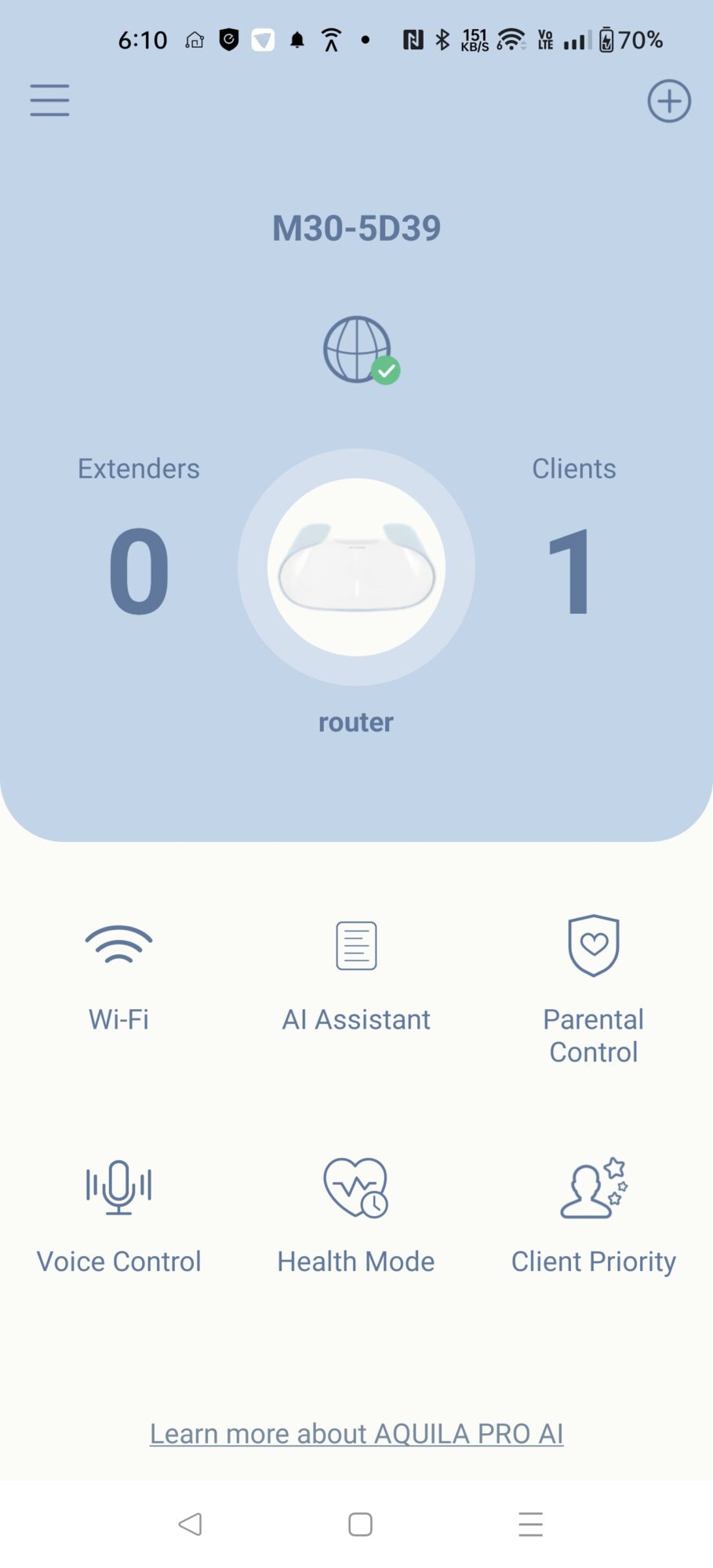
What you can access allows you to switch on a Guest network, Client Priority and Parental control.
We especially liked the parental control settings as they were easy to follow and included. Many other vendors have very complicated settings or charge you extra for parental control.
A feature we did not think we would use but is there is Voice control. This allows your router to be paired with Google Home or Amazon Alexa smart homes so you can talk to your router. E.g. “turn off guest network”
We did a range test and found that the Aquila was within a metre or two of a Mesh Router package from another vendor that cost more than 3 times the price. As for speed, the capabilities exceed any NBN speed that can be subscribed to, so your internet plan is more likely to be your limiting factor.
Who is a D-Link Aquila PRO AI AX3000 for?
Overall, the D-Link Aquila AX3000 is a powerful Wi-Fi 6 router perfect for homes and small businesses with multiple devices that need speed and reliable coverage. Its smart features and eco-conscious design make it an even more attractive option. It looks good, works well and is simple to operate, but let’s face it, once you set it up, you may not touch it again for years, and this router meets the bill.
