I have written before about the difference a quality keyboard makes to your productivity. We have also discussed the ergonomics of using a mouse. I have been typing for over 30 years, and after a long day at the keyboard, my fingers, arms and shoulders certainly feel it. In this Logitech Wave Keys review, we ask whether an ergonomic keyboard makes any difference?
What is an ergonomic keyboard?
The keys of a keyboard are laid out in what is referred to as a qwerty keyboard. You will find these are the top-row letters that you first read. A Keyboard is not laid out alphabetically; instead, it is believed originally to ensure a manual typewriter’s arms did not clash. It is also said that the next letter should come from the other hand when typing. Actually, for English, most letters come from your left hand.
A standard keyboard forces you to hold your arms and wrists at angles that are not natural and can cause discomfort. An Ergonomic keyboard positions keys so your arms, shoulders, and body are more natural and should make typing easier.
An ergonomic keyboard can be taken a step further by adding a cushion. This cushion is not for your wrists but rather the lower palm of your hand. This pad offers further support and also adds to improving your posture.
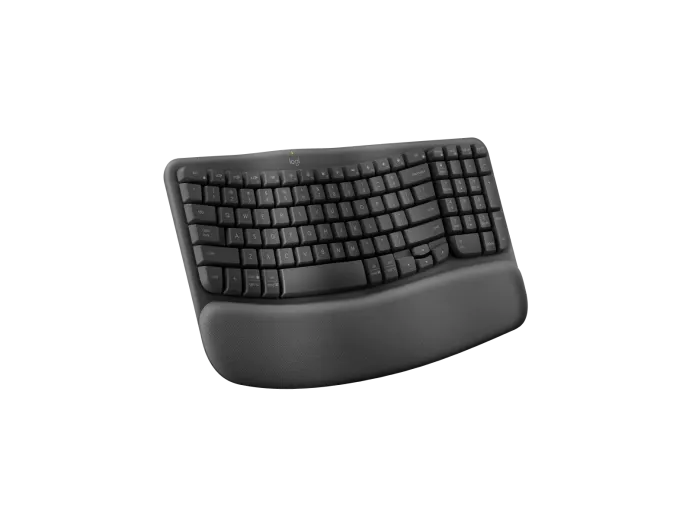
Wave Keys Features
The Logitech Wave keys is an ergonomic wireless keyboard with a built-in palm cushion and programable hotkeys to improve productivity.
The wave name describes the board’s shape in that the keys are at different heights like a wave, unlike a conventional keyboard, where the keys are all at the same height. These same keys are spaced differently for the letters with a side number pad in the traditional form factor.
The effect of this wave shape is to enable a more natural stance when typing and reduce stress on your body long term.
On the rear of the keyboard, feet can be extended to allow a 4% tilt, and this, along with the palm rest, allows customisation and support. The wrist support is made with 3 layers of memory foam, which provides firm support and mould to the body part resting on it.
The wave keyboard is not rechargeable; instead, it uses 2 AAA batteries, which will last up to 3 years before they need replacing.
Setup and connection of the keyboard is via Bluetooth low energy, which will give you 10 meters of range with a PC, Mac, iPad, Chrome Book, Linux or Android phone/tablet. Up to 3 devices can be connected and selected using the F1, F2 and F3 hotkeys to toggle between devices.
The Logitech Wave Keys retails for $150 and has a 1-year warranty. Measurements are 376mm by 219mm.
Using the Wave Keys
When you start to type with this keyboard, your muscle memory makes you think something is wrong as the keys are in slightly different positions. This can be off-putting but is quickly overcome.
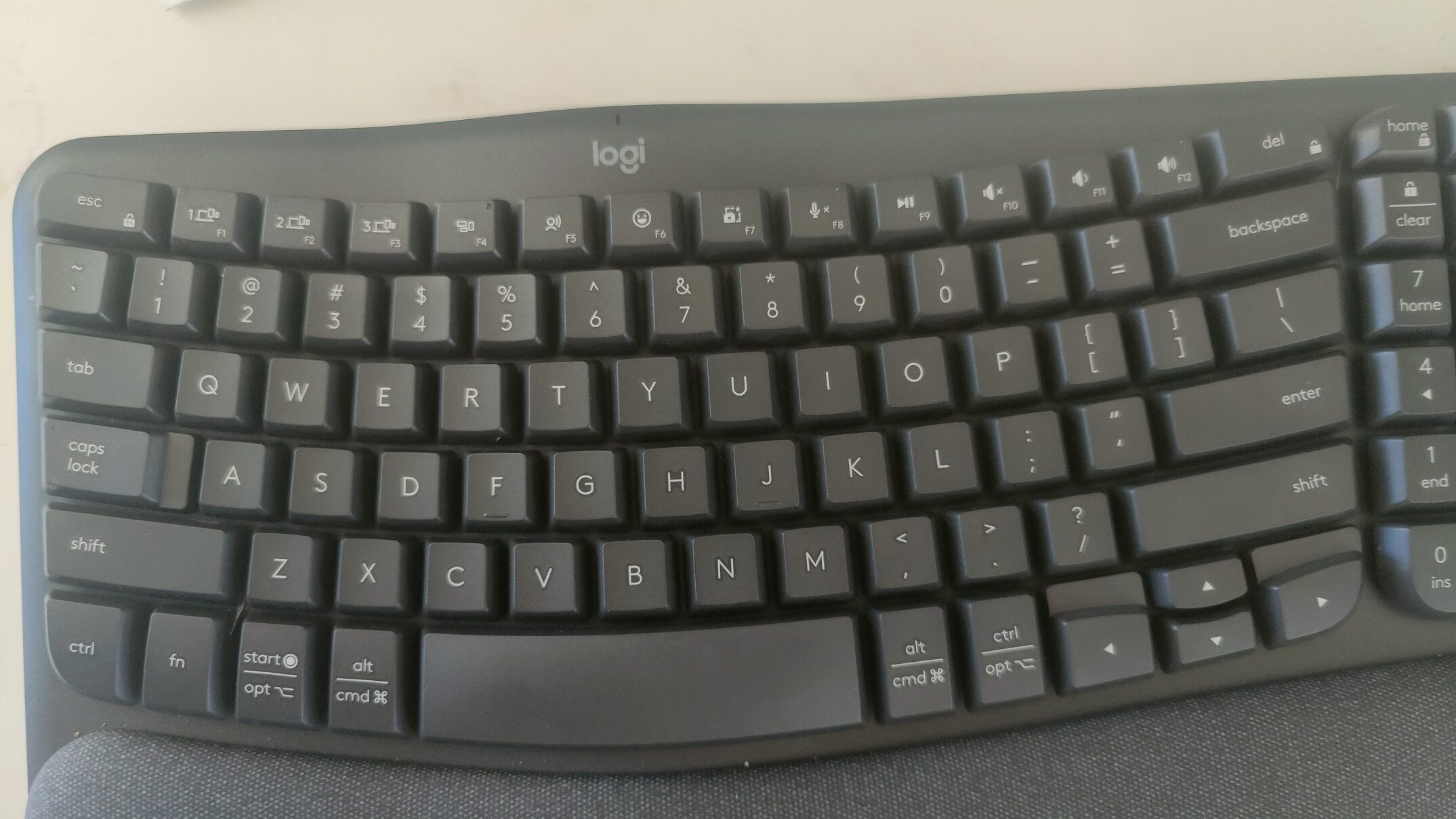
The hot keys on each of the function keys F1 to F10 have a preset feature built in, such as mute microphone, screenshot, pause, volume up, etc. Using the Logi Options + app, these keys can be reverted back to being a function key or mapped to another function either generic to the PC or specific to an application.
We use F4 for an application that meant to begin with this extra functionality caused more work, not less, but again, once you get used to it, productivity can be increased by learning to use these shortcut keys.
A word of warning is that the keyboard can also be connected using a logi bolt, a USB adapter. This adapter is shipped sticking into the side of the cardboard carton. Make sure you retrieve this dongle before you recycle your packaging.
Summary – Logitech Wave Keys Review
Those who are keyboard warriors will benefit from utilising the Logitech Wave keys from a health and productivity standpoint.
Ergonomically and from a comfort perspective, the keyboard is a pleasure to type on. Technically, its 3-year battery life, providing cable-free connectivity and productivity keys, will provide you with a significant step up to the cheap keyboards offered by PC manufacturer solutions.
I intended to revert to my previous keyboard but will now stick with the Wave Keys.
