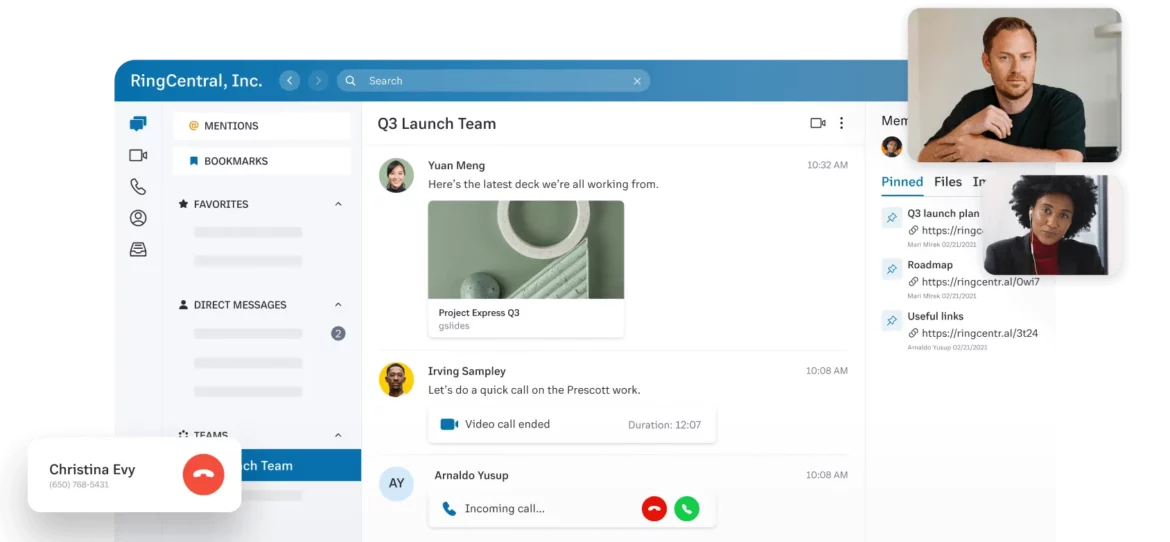Ideal for small businesses working with remote staff, partners or customers, the free version of RingCentral video and integrated team messaging product offers significant advantages over most meeting platforms available today.
RingCentral Video Pro is HD audio and video quality that works equally well and securely via mobile, desktop or browser. You can host as many meetings as you like for up to 100 participants, and there is effectively no time limits on those meetings (up to 24 hours duration). The free platform is also a rich feature set, including live transcription, screen sharing and cloud recording.
Integrated with video, the free RingCentral Team Messaging platform enables organisations to boost online team collaboration and productivity securely. Features include a group chat function with both internal and external users, personal folders and customisable tabs, as well as file sharing and task management tools.
While a free, high-quality video conferencing solution that doesn’t cap your meetings at 40 minutes might be enough to get most people excited, it’s the RingCentral Add-ins that truly set the platform apart. This gives you the opportunity to integrate third-party applications very simply into the team messaging experience – there are hundreds of pre-configured integrations available, so there is a great chance some of these other applications will already be in use by your business today.
The table below gives a great snapshot of the features offered by RingCentral’s free video meetings platform. More information on RingCentral and its free offer can be found here.
| Free Plans | RingCentral Video Pro |
| Max participants | 100 |
| Group meetings duration | 24 hours |
| 1:1 meeting duration | 24 hours |
| Image and video virtual background | Y |
| Device switching between mobile and desktop | Y |
| Team huddle live video chat room | Y |
| Cloud storage | Y |
| Team connect | Y |
| Browser experience same as desktop | Y |
| Live transcription | Y |
| Closed captioning | Y |
| In-meeting private or public chat | Y |
| Team messaging, file sharing, tasks, and more | Y |
| Calendar integration | Y |
| Waiting room | Y |