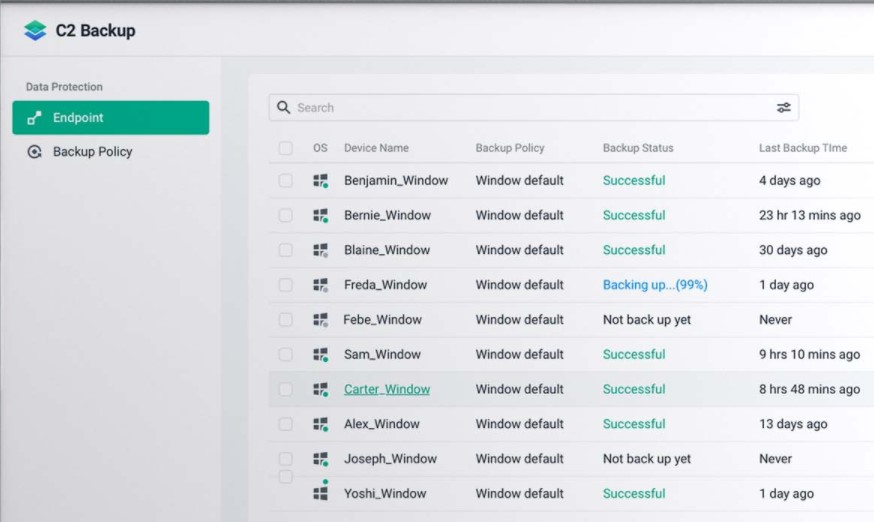Synology Inc. has announced the launch of its newest Synology C2 cloud application. C2 provides powerful and efficient data protection for Windows devices, whether they are located at home or distributed across multiple offices.
“With C2, we provide a fresh alternative for those who want to centralize protection of their devices, wherever they are,” said Yen-ju Lin, Product Manager at Synology Inc. “It is easy to set up and use, and requires no additional hardware to protect Windows devices, allowing users to start backing up today.”
Complete and centralized data protection
With C2 Backup For Individuals and C2 Backup For Businesses, everything on Windows PCs and servers can be securely and efficiently backed up from a single console. This includes system configurations and software, files and folders, and external drives.
Data backed up on C2 is fully shielded against unauthorized access by end-to-end AES-256 encryption, with a user-held private key necessary to unlock backup files and sensitive information.
Flexible ways to schedule backups
C2 makes use of forever-incremental backup to optimize storage and bandwidth.
Incremental backup reduces the amount of data uploaded for every backup to only those blocks that have changed, making backups more efficient.
Each subscriber can set their own individual version retention preferences. Retention policies can be tailored to meet individual needs or comply with corporate policies and regulations.
Finally, C2 offers scheduling strategies to make sure that users never miss a backup. Users can choose to periodically execute backup tasks, or they can let them be triggered by events such as screen locking, account logout, or device power-up.
Fast and full restoration options
In the event of device failure, data loss, or ransomware attacks, C2 fast recovery methods allow users to quickly resume services. File-level recovery allows you to retrieve any file you need immediately, while entire devices can be restored to their previous state with bare-metal recovery.
“Individual device owners can easily find and quickly download their backed up data all by themselves by accessing the intuitive Backup console,” Ms Lin said. “Clear versioning also allows users to retrieve older copies of their files from the portal when needed.”
Unlimited endpoints and transparent pricing
Pricing for Individuals is based on storage use, with no limit to the number of devices protected under each subscription. Annual subscription rates start at $2.50 per month for 300 GB of backed up data or under $8.50 per month to protect up to 2 TB.
Availability C2 Backup
C2 is offered in two subscription plans: C2 Backup For Individuals and C2 Backup For Businesses.
Users who register for C2 Backup For Individuals until the end of 2021 are offered an extended 90-day free trial period, allowing them to thoroughly test the new platform’s capabilities.
C2 Backup For Business will additionally let Microsoft 365 users back up data stored on Exchange Online.